I was blogging about this on another forum, and thought I should add this here as well!
I do white-hat wardriving as a hobby, and there are some nice tools out there for both collecting, cataloging and displaying the data collected.
My mobile setup includes the antennas for dual-band Wi-Fi (the big Cisco stick in the foreground) and the GPS antenna (active, in the black base of the whip antenna at the far left of the photo):

The Wi-Fi antenna is on a mag-mount as it’s quite stiff and bulky and I’ve had it knocked over a few times by tree branches or parking garage structures, and the mag-mount is kinder to the roof than it would be if the antenna were permanently mounted. The coax running from the Wi-Fi antenna base is the low-loss double-shielded 0.25″ coax, and there’s about 5′ of it to get to the dual-band Wi-Fi dongle in the truck. As well, the GPS receiver is inside the truck and connected by 10-15′ or so of RG178 coax.
The Wi-Fi setup in the truck is shown in the following photo:
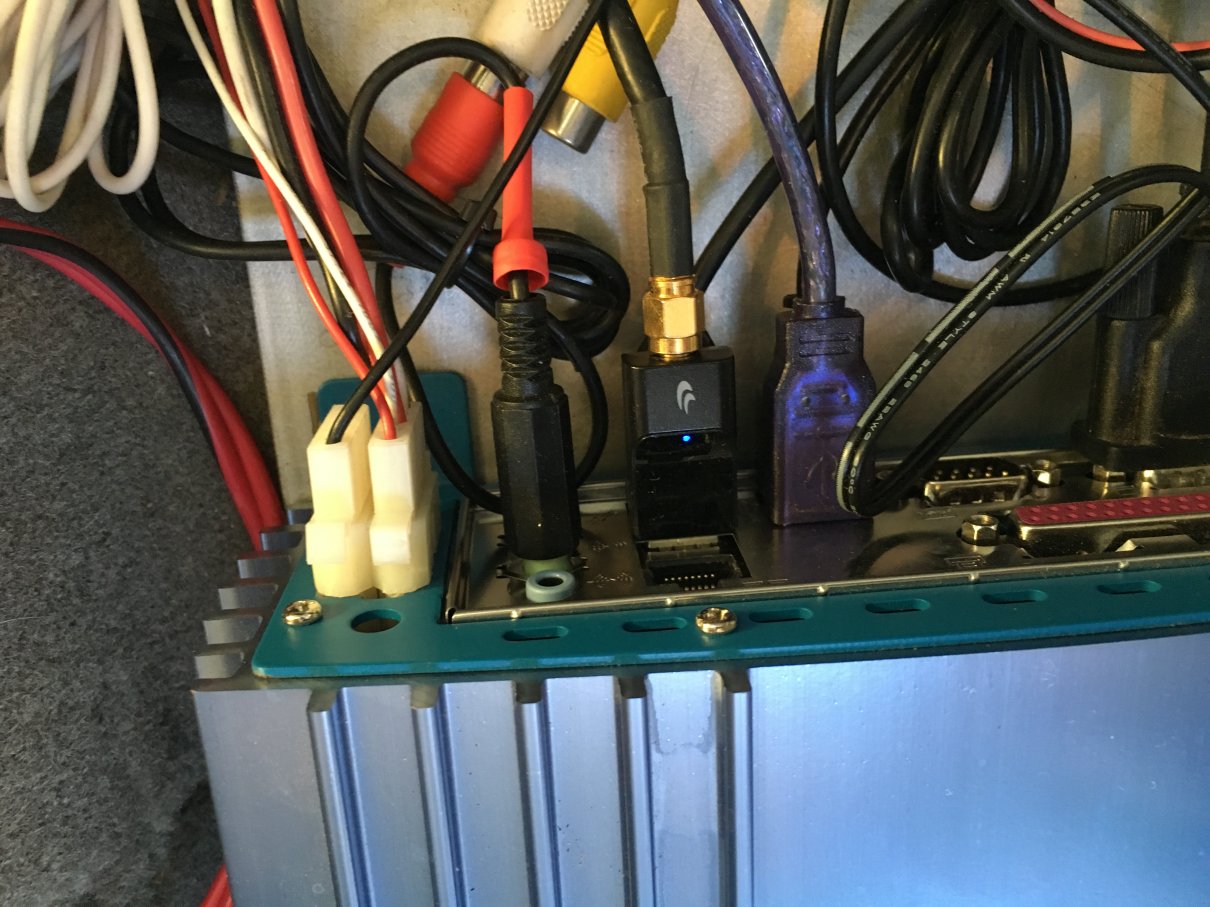
This is an Amped Wireless UA230A dual-band Wi-Fi USB dongle, with a reverse SMA connector, to which is connected the coax from the antenna on the roof. This is a really nice USB Wi-Fi dongle and appears to be quite sensitive and stable. The PC is a run-of-the-mill dual-core Atom with 4GB of RAM and an old-school rotating HD. The OS is Windows 7 Pro.
The software that I use to collect APs is Vistumbler, a really terrific tool that’s super-easy to use. Even more importantly, the developers of this software rock, and are always receptive to critique and suggestions.
Getting the APs captured is one thing – the next and just as important is to be able to add them to a database that makes sure there’s no dupes, that organizes the AP data so that it’s searchable and potentially displayable. This is where WiFiDB.com comes in. Again, same guys as the ones who developed Vistumbler, same great support and enthusiasm.
Finally, being able to display the data in a way that’s manageable for the user is critical, and that’s again a feature of WiFiDB. It provides Google Earth .kmz exports of AP files. Here’s a shot of urban Phoenix with only my collected APs displayed. Obviously, there’s a lot of APs left on the table here, as there’s many miles of residential and commercial streets left unswept.
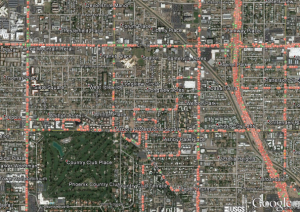
But wait, there’s more! The guys at Vistumbler/WiFiDB have also come up with some other nice visualization tools. This is a single AP with SSID of CoxWiFiFree in Phoenix around Greenway and SR51. The range of the AP is about 0.5 mi from one end to the other, and the signal strength is approximated by the color and the height of the trace above the ground. I had originated this idea some time ago while working on tracing out coverage for a land-mobile-radio (LMR) network here in town and showed it to the guys, and they thought it was pretty cool and ultimately included it in WiFiDB.

There’s lots of neat stuff out there in the interwebs, and things which can really add to understanding how radio waves propagate and how networks work (or not). I was fortunate to “stumble” across Vistumbler, WiFiDB, and the guys who develop, operate and maintain both.
